How to Test the Speed of My Website?
Discover how to test your website's speed. Improve your site's performance and user experience with this guide.

When it comes to having a successful online presence, there's one thing that matters just as much as having a well-designed, user-friendly website: speed. A slow website can be a major turn-off for visitors, causing them to leave and never return. So, how can you test the speed of your website to make sure it's up to par? Here's a step-by-step guide.
Why Speed Matters?
Before we delve into how to test your website speed, let's first understand why it matters. Slow websites can lead to increased bounce rates, lower conversion rates, and poor search engine rankings. Google has even stated that site speed is a ranking factor, which means a slow site could hurt your visibility on search engine result pages. Also, in today's fast-paced digital world, users expect websites to load in two seconds or less. If your site is slow, you're likely losing visitors and potential customers.
How to Test Your Website Speed
Testing your website speed is easier than you might think. Here are a few simple steps you can follow:
Step 1: Choose a Speed Test Tool
There are several free online tools available that can help you test your website speed. Some of the most popular include Google's PageSpeed Insights, GTmetrix, and Pingdom. These tools not only provide you with information about your site's load time but also give you insights into what might be causing any slowdowns.
Step 2: Enter Your URL
Once you've selected a tool, all you need to do is enter your website's URL into the provided field and click 'Analyze' or 'Start Test'. The tool will then start analyzing your site.
Step 3: Understand the Results
After the tool has finished analyzing your site, it will provide you with a report detailing your site's load time and performance. It's important to understand these results to identify any potential issues. Here are a few key metrics to look for:
- Page Load Time: This is the total time it takes for your site to fully load. The shorter, the better.
- Total Page Size: This is the total size of your page, including all images, scripts, and other elements. A large page size can slow down load times.
- Number of Requests: This is the number of individual pieces of content that need to load (like images and scripts). The fewer requests, the faster your site will load.
Step 4: Make Necessary Improvements
If your site speed isn't up to par, it's time to make some improvements. This might involve reducing image sizes, removing unnecessary scripts, or optimizing your site's code. The speed test tool will likely provide some recommendations for improving your site's speed.
Conclusion
Website speed is critical to your online success. By regularly testing your site speed and making necessary improvements, you can ensure a positive user experience and improve your site's search engine rankings. Remember, a fast site is a successful site!


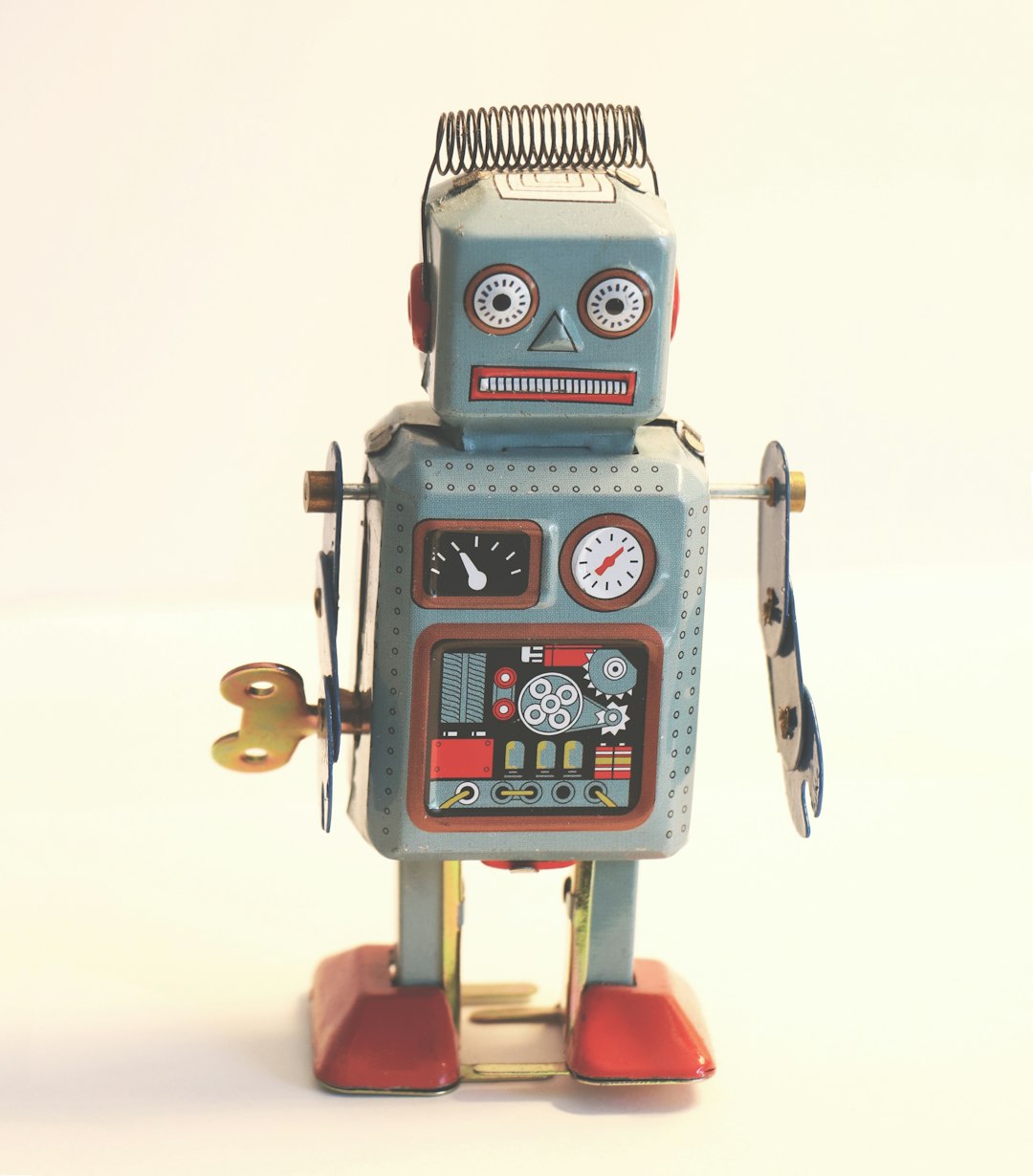

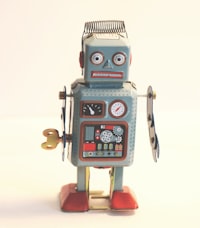 Editorial Crew
Editorial Crew 








